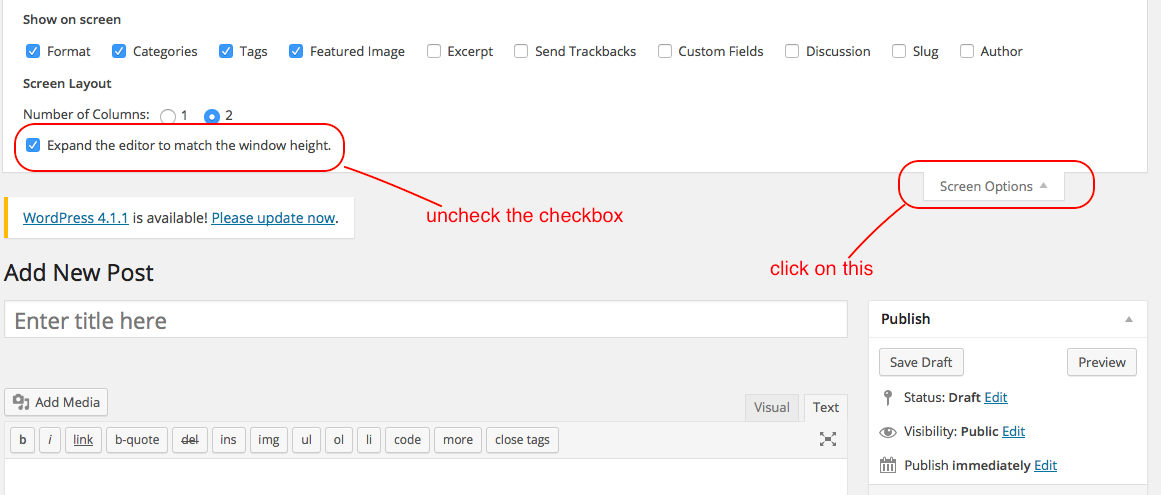Did you ever noticed the height of editor at the time of add/edit post or page while scrolling in your WordPress? Few days back one of my client requested if it is possible to disable the full-height post editor and bring back the scroll bar and found the easiest ways to do so.
Login to WordPress website admin area and click on add new under post menu. On the post editor screen, click on the Screen Options menu on the top right corner of the screen.